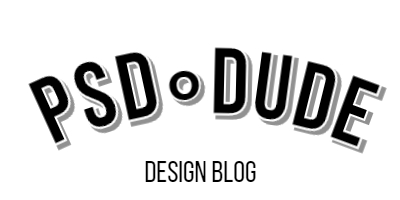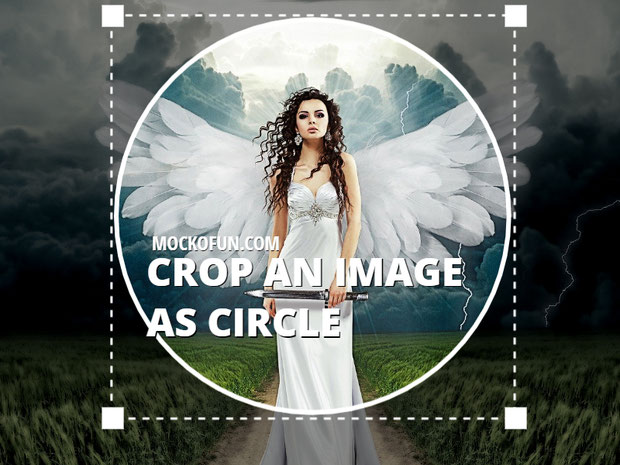
MockoFun is a free graphic design online app.
It's an advanced photo editor, and with it you can easily crop a picture into circle shape using this app.
Cropping an image means trimming the parts of the image that you don't need. It's just like using a scissors.
Usually, when you crop a photo the result is a rectangle or square photo.
In this short tutorial I will show you how to quickly crop your photos as circle shapes using MockoFun.
Let's begin!
Step 1: Upload Your Photo

Once you are in MockoFun, simply click the UPLOAD button and upload your photo.
Once uploaded, you can easily add your photo to the work area and position as needed.
Step 2: Add & Position a Circle Shape Over Your Photo

Go to ELEMENTS > SHAPES > GEOMETRIC and choose a circle shape.
Place the circle shape over the photo that you want to crop as a circle.
Step 3: Use the Circle Shape as Mask To Circle Crop the Photo

Select your photo and click the ADD MASK button.
Then, simply choose the circle shape to add it as a mask.
Done!
This will crop the image as a circle. You can click the DOWNLOAD button to download your circle image as JPG, PNG or PDF.
In Conclusion
If you want to know more about the crop features of MockoFun, check out this awesome tutorial on how to crop image as circle shapes online.